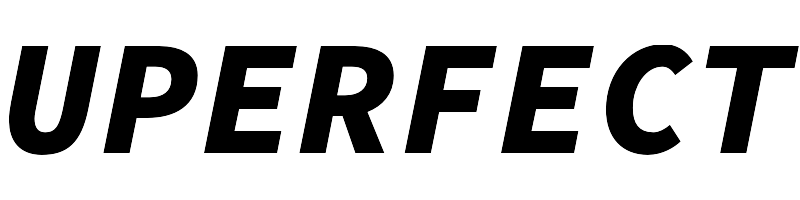Shop / uperfect portable monitor
UPERFECT Y 15.6'' Portable Touchscreen Monitor with Adjustable Stand and Built-in Speaker
Add to wishlist
Category: uperfect portable monitor

About this item
- Full-featured Port Only for UPERFECT: Built in Standard HDMI port that plug-in test over 5000 times and more 2000 times than mini HDMI port; USB 3.0 port that can connect to keyboard or mouse directly and without any more adapter; Type C port that support one usb-c cable to display & power
- 2024 Innovative Adjustable Kickstand: The First monitor achieving freeswitching between landscape and portrait mode in 0-110°adjustable viewing angle, fits your different working requirements perfectly; All ports integrated on the mini kickstand, makes all cables invisible automatically and connections more stable; Before using the monitor, please download and read the User Guide below
- First Portable Screen Featuring a 2000:1 Contrast Ratio: The 2000:1 contrast ratio of this device enhances the screen's ability to display intricate details in both dark and bright regions without compromising the brightness of lighter areas. This effect closely resembles a natural HDR experience that balances brightness and color fidelity. Additionally, the 100% sRGB color gamut ensures vibrant, sharp, and more lifelike colors.
- Entertainment Upgraded with Colorful Flowing Atmosphere Lights: UPERFECT First portable monitor built in Ambient Light and it has 10 working mode: Vivid, Colorful, White, Purple, Blue, Cyan, Green, Yellow, Orange, Red, put you in the world of gaming e-sports; Low-power Mode has also been added to this monitor, just choose what you need; We provide 3-year service and 24-hour customer service; Please rest assured that any issues will be promptly resolved within 8 hours
- 10-point Capacitive Touchscreen Monitor: Compatible with all system of PC, & Chrome; Adopted G+FF technology, support much more precise and sensitive touch, no extra driver needed, just connect the USB cable to your device to achieve the touch; NOTE: To realize the touch function, there must be a USB C to A or USB C to C cable connected to the USB C port on the monitor to your device directly; The touch function does not support right-click and long-press to activate the option operation